atuin search
Atuin search supports wildcards, with either the * or % character. By
default, a prefix search is performed (ie, all queries are automatically
appended with a wildcard).
| Arg | Description |
|---|---|
--cwd/-c | The directory to list history for (default: all dirs) |
--exclude-cwd | Do not include commands that ran in this directory (default: none) |
--exit/-e | Filter by exit code (default: none) |
--exclude-exit | Do not include commands that exited with this value (default: none) |
--before | Only include commands ran before this time(default: none) |
--after | Only include commands ran after this time(default: none) |
--interactive/-i | Open the interactive search UI (default: false) |
--human | Use human-readable formatting for the timestamp and duration (default: false) |
--limit | Limit the number of results (default: none) |
--offset | Offset from the start of the results (default: none) |
--delete | Delete history matching this query |
--delete-it-all | Delete all shell history |
--reverse | Reverse order of search results, oldest first |
atuin search -i
Atuin's interactive search TUI allows you to fuzzy search through your history.
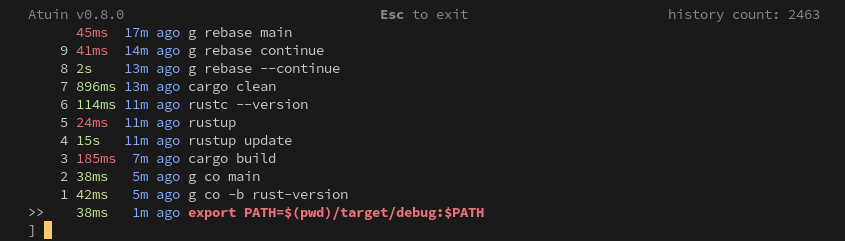
You can replay the nth command with alt + # where # is the line number of the command you would like to replay.
Note: This is not yet supported on macOS.
Examples
# Open the interactive search TUI
atuin search -i
# Open the interactive search TUI preloaded with a query
atuin search -i atuin
# Search for all commands, beginning with cargo, that exited successfully
atuin search --exit 0 cargo
# Search for all commands, that failed, from the current dir, and were ran before April 1st 2021
atuin search --exclude-exit 0 --before 01/04/2021 --cwd .
# Search for all commands, beginning with cargo, that exited successfully, and were ran after yesterday at 3pm
atuin search --exit 0 --after "yesterday 3pm" cargo
# Delete all commands, beginning with cargo, that exited successfully, and were ran after yesterday at 3pm
atuin search --delete --exit 0 --after "yesterday 3pm" cargo
# Search for a command beginning with cargo, return exactly one result.
atuin search --limit 1 cargo
# Search for a single result for a command beginning with cargo, skipping (offsetting) one result
atuin search --offset 1 --limit 1 cargo
# Find the oldest cargo command
atuin search --limit 1 --reverse cargo